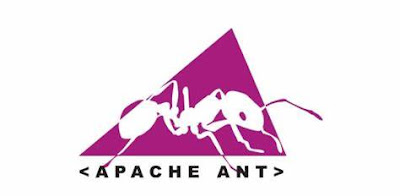Let’s summarize our previous blog All about DevOps. In our previous blog, we covered,
• Scope of DevOps Engineer
• What is DevOps
• Salary of DevOps Engineer
•
What do DevOps Engineers do
•
Skills required to become a DevOps Engineer
•
Responsibilities of DevOps Engineer
•
DevOps Roadmap
• Most demanding DevOps Skills
If you haven’t read my previous blog, I highly recommend you go through the previous one before proceeding here.
In this blog, we will be discussing How is DevOps Important.
There are several reasons why DevOps is becoming increasingly important in the software development world.
DevOps help to speed up the software development process, updates, and releases.
The speed at which new software features and updates need to be released is increasing all the time. Customers expect to be able to access the latest features and updates as soon as they are available, and they are not willing to wait weeks or months for them. This has led to a need for shorter development cycles, which in turn has put pressure on development and operations teams to work more closely together.
DevOps helps to handle complex applications.
The complexity of software applications is increasing. With the rise of microservices (such as Kubernetes and Docker), it is becoming more difficult to deploy and manage software applications. DevOps can help in some of these processes, making it easier to manage complex applications.
DevOps helps companies make better use of data.
The amount of data that needs to be processed and stored is increasing exponentially. This is particularly true for companies in the Internet of Things (IoT) space, who are dealing with large volumes of data from sensors and devices. DevOps can help to automate the process of data collection, analysis, and storage so that companies can make better use of this data.
DevOps has shorter Development Cycles, Faster Innovation.
When we have a biased response from the development and operations teams, it is often difficult to tell if the application is operational. When development teams simply submit a request, the cycle times are unnecessarily extended.
With joint development and operations efforts,
the team's applications are ready to use more quickly. This is important
because companies succeed on the basis of their ability to innovate faster than
their competitors.
Better Communication and Cooperation
The common teams are happier and more productive. Culture focuses on performance rather than individual goals. When teams trust each other, they can experiment and innovate more effectively. Teams can focus on bringing the product to market or production, and their key performance indicators must be organized accordingly.
It no longer involves "passing" the application to the processes and waiting to see what is happening. Processes do not need to wait for a different team to solve a problem.
DevOps reduce Implementation Failure, Reflections, and Recovery Time
The main reason for the failure of the teams in the implementation failure is due to programming defects. With shorter development cycles, DevOps promotes frequent code versions. This, in turn, makes it easy to detect code defects. Therefore, teams can use their time to reduce the number of implementation failures using agile programming principles that require collaboration and standard programming. Recovery time is an important issue because you should expect some failure. But recovery is much faster when development teams and operations work together to share ideas and take into account the challenges of both teams during development.
DevOps Engineer vs Software Engineer
The roles of a DevOps engineer and a software engineer are often confused. A DevOps engineer is not the same as a software engineer, although the two roles do have some overlap.
A DevOps engineer helps overcome the siloed working between development and operations teams. They work closely with both teams to help automate the process of software delivery.
A DevOps engineer also helps to manage and deploy complex software applications.
A software engineer, on the other hand, is responsible for developing and maintaining software applications. They may also be involved in the design and implementation of DevOps tools and processes, but their primary focus is on the software itself.
A Clear understanding on the difference between Software Engineer and DevOps Engineer
|
Topic |
Software Engineer |
DevOps Engineer |
|
Actual Work |
A software engineer
is an IT person who designs, develops, maintains, tests, and evaluates
computer software/software products using the principles of software
engineering.
|
DevOps engineer is an IT person who is a part of both development and
operation means DevOps engineers work on code with the developer team,
oversee the code releases, and also manage the deployment and operation
processes.
|
|
Knowledge Required |
A software engineer
requires knowledge of data structure and algorithms, good in programming
skills, debugging large codebases, troubleshooting software issues, strong
reasoning, and analytical skills, principles, etc. |
A DevOps engineer
requires knowledge of programming, management, Knowledge of agile and DevOps
principles, problem-solving skills, organizational skills, etc. |
|
Works with |
Software engineer works separately from the operations side of an organization.
|
DevOps engineer
works with the operation side of an organization. |
|
Roles and
Responsibilities
|
The job roles and
responsibilities of a software engineer include Implementing technical
designs, Improving and maintaining the existing code base, Reviewing code
changes, Writing new codes for applications include, Identifying issues with
the software and operating procedures of software, and Coordinating the
installation of software for the clients.
|
The job roles and
responsibilities of a DevOps engineer includes Accessing the technological
automation tools, Managing the cloud deployment, Leading the software
development team, Maintaining compliance and security controls, Monitoring
operations, and Working and Improving the development process. |
|
Main Focus |
Software engineers
focus on specific aspects of the Software Development Life Cycle (SDLC).
|
DevOps engineers
have knowledge of the entire Software Development Life Cycle (SDLC).
|
|
Skills |
Software engineers
do not have so many managerial and organizational skills.
|
DevOps engineers
have highly managerial and organizational skills. |
|
Experience |
Software engineers
do not require any prior work experience before stepping into a Software
engineer role.
|
DevOps engineers
are required to have some prior experience before stepping into the DevOps
engineer role. |
|
Tools and
Technologies |
Software engineers use the new technology and tools referred to by the DevOps team to make the development process faster. |
DevOps engineers
foster efficiency at every stage so the development team adopts new
technology to create and update software in a short period of time.
|
|
Main Focus |
So the main focus
of software engineers is to develop a good software product to meet the
requirement of the client.
|
While the main
focus of DevOps engineers is to deploy and smooth the operation of the
software product. |
|
Salary |
In general Software
engineers get less salary than DevOps engineers with the same experience.
|
In general DevOps
engineer with the same experience gets 25-35% more salary with the same
experience.
|
How DevOps can help Improve Software Development
DevOps can help to improve software development in a number of ways.
•
Automating the process of software delivery can
help to speed up the development cycle so that new features and updates can be
released more quickly.
•
Working closely with the operations team can
help to identify and fix problems more quickly so that they don’t cause delays
in the development cycle.
•
Automating the process of data collection,
analysis, and storage can help developers make better use of data, and improve
the quality of their software.
• Helping to manage and deploy complex software applications can free up time for developers to focus on the software itself.
Top Tools Used by DevOps Engineers
1. Docker
Docker is a high-end
DevOps tool that allows building, ship, and run distributed applications on
multiple systems. It also helps to assemble the apps quickly from the
components, and it is typically suitable for container management.
Features
•
It configures the system more comfortable and
faster.
•
It increases productivity.
•
It provides containers that are used to run the
application in an isolated environment.
•
It routes the incoming request for published
ports on available nodes to an active container. This feature enables the
connection even if there is no task running on the node.
• It allows saving secrets into the swarm itself.
2. Chef
A chef is a useful tool for achieving scale, speed, and consistency. The chef is a cloud-based system and open source technology. This technology uses Ruby encoding to develop essential building blocks such as recipes and cookbooks. The chef is used in infrastructure automation and helps in reducing manual and repetitive tasks for infrastructure management.
Chef has got its convention for different building blocks, which are required to manage and automate infrastructure.
Features
•
It maintains high availability.
•
It can manage multiple cloud environments.
•
It uses popular Ruby language to create a
domain-specific language.
• The chef does not make any assumptions about the current status of the node. It uses its mechanism to get the current state of the machine.
3. Kubernetes
Kubernetes is
open-source orchestration software for deploying, managing, and scaling
containers.
Keeping containerized apps up and running can be complex because they often involve many containers deployed across different machines. Kubernetes provides a way to schedule and deploy those containers—plus scale them to your desired state and manage their lifecycles. Use Kubernetes to implement your container-based applications in a portable, scalable, and extensible way.
Features
•
Kubernetes will control for you which server
will host the container, how it will be launched etc
•
It is able to manage more clusters at the same
time
•
It offers security, networking and storage services
•
It checks constantly the health of nodes and containers
•
It mounts and add storage system of your choice to run
apps
•
It always knows where to place containers, by
calculating the “best location” for them
• It is an open source tool and gives you the freedom to take advantage of on-premises, hybrid, or public cloud infrastructure, letting you move workloads to anywhere you want.
4. Apache Camel
Apache Camel is an
Open Source integration framework that empowers you to quickly and easily
integrate various systems consuming or producing data.
Apache Camel is
standalone, and can be embedded as a library within Spring Boot, Quarkus,
Application Servers, and in the clouds. Camel subprojects focus on making your
work easy.
Apache Camel is the industry standard for reducing boilerplate code for complex integrations — while maintaining features like:
•
Automatic error handling
•
Redelivery policies.
• The ability to handle complex aggregations.
Features
•
Camel offers an extensive library of more than
80 components, and these components allow Camel to connect with transports,
data formats, and use APIs.
•
It has a modular architecture that enables the
component to load into Camel.
•
Camel supports the POJO model and allows users
to plugin Javabeans at several points.
•
It supports pluggable languages to create DSL
programs and supports languages such as Python, SQL, XQuery, JavaScript, Ruby,
PHP, Groovy, XPath, etc.
•
It makes testing of asynchronous and distributed
systems using messaging.
•
Camel uses an easy and intuitive URI
configuration to configure endpoints directly in routes.
•
It has an in-built type-converter mechanism that
transfers more than 150 converters. So, there is no need to configure the
type-converter from byte arrays.
• It provides a Test kit that makes it easy to test the camel applications. The kit contains test-specific components that can help to test the real endpoints.
5. Jenkins
Jenkins is a DevOps tool for monitoring the execution of repeated tasks. Jenkins is a software that allows continuous integration. Jenkins will be installed on a server where the central build will take place. It helps to integrate project changes more efficiently by finding the issues quickly.
Features
•
Jenkins increases the scale of automation.
•
It can easily set up and configure via a web
interface.
•
It can distribute the tasks across multiple
machines, thereby increasing concurrency.
•
It supports continuous integration and
continuous delivery.
•
It offers 400 plugins to support the building
and testing any project virtually.
• It requires little maintenance and has a built-in GUI tool for easy updates.
6. GitHub
Git is an open-source distributed version control system that is freely available for everyone. It is designed to handle minor to major projects with speed and efficiency. It is developed to co-ordinate the work among programmers. The version control allows you to track and work together with your team members at the same workspace. It is used as a critical distributed version-control for the DevOps tool.
Features
•
It is a free open source tool.
•
It allows distributed development.
•
It supports the pull request.
•
It enables a faster release cycle.
•
Git is very scalable.
• It is very secure and completes the tasks very fast.
7. Puppet
Puppet is the most widely used DevOps tool. It allows the delivery and release of technology changes quickly and frequently. It has features of versioning, automated testing, and continuous delivery. It enables to manage entire infrastructure as code without expanding the size of the team.
Features
•
Real-time context-aware reporting.
•
Model and manage the entire environment.
•
Defined and continually enforce infrastructure.
•
Desired state conflict detection and
remediation.
•
It inspects and reports on packages running
across the infrastructure.
•
It eliminates manual work for the software
delivery process.
• It helps the developer to deliver great software quickly.
8. Ansible
Ansible is a leading
DevOps tool. Ansible is an open-source IT engine that automates application
deployment, cloud provisioning, intra service orchestration, and other IT
tools. It makes it easier for DevOps teams to scale automation and speed up
productivity.
Ansible is easy to deploy because it does not use any agents or custom security infrastructure on the client-side, and by pushing modules to the clients. These modules are executed locally on the client-side, and the output is pushed back to the Ansible server.
Features
•
It is easy to use to open source deploy
applications.
•
It helps in avoiding complexity in the software
development process.
•
It eliminates repetitive tasks.
• It manages complex deployments and speeds up the development process.
9. Saltstack
Stackify is a lightweight DevOps tool. It shows real-time error queries, logs, and more directly into the workstation. SALTSTACK is an ideal solution for intelligent orchestration for the software-defined data center.
Features
•
It eliminates messy configuration or data
changes.
•
It can trace detail of all the types of the web
request.
•
It allows us to find and fix the bugs before
production.
•
It provides secure access and configures image
caches.
•
It secures multi-tenancy with granular
role-based access control.
• Flexible image management with a private registry to store and manage images.
10. Eclipse
Eclipse is defined as
a platform for developing computer-based applications using various programming
languages like JAVA, Python, C/C++, Ruby, and many more. The Eclipse is IDE
(Integrated development kit) and mainly JAVA-based programming is done on this
platform.
Features
•
For any software the software update system is
always the key mechanism. For the eclipse IDE the software update system is
very simple as the developer can easily add the plug-ins that help the
developer to develop the advanced version of applications.
•
The dependencies are very limited in the eclipse
platform as the IDE gives the facility by providing a simple dialog box in
which the user selects the software and add-ons that needed to be in the eclipse
platform.
•
Enterprise-based java tooling is supported by
the Eclipse platform. As there are several tools available in this IDE for
creating JEE projects. The user can download the JavaEE bundle that can be used
for developing web-based applications.
•
The platform also supports JPA tooling and JSF
tooling, web service development, and also supports editing XML files. In the
platform, the server view tab is available in which the application can be
deployed on any server as per user requirements.
• The Spring developers also use the same IDE platform as eclipse also supports spring-based applications.
11. Maven
Maven is a tool that
allows for software project management and also assists in understanding and
exploring the project by providing an overview and visualization of the
project.
Software Project
Management is provided via managing the project’s build, providing a standard
and simplified way of specifying and managing the resources, files,
dependencies in the project and share the project’s output artefacts with other
projects/applications.
Visualization of the
project is provided via providing the project information, managing the
reporting of the project and documentation of the project.
Features
•
Simple project setup that follows best practices.
• Consistent usage across all
projects.
• Dependency management
including automatic updating.
• A large and growing
repository of libraries.
• Extensible, with the ability
to easily write plugins in Java or scripting languages.
• Instant access to new
features with little or no extra configuration.
•
Maven is able to build any number of projects
into predefined output types such as jar, war, metadata.
• Maven improved error reporting, and it provides you with a link to the Maven wiki page where you will get full description of the error.
12. Nagios
Nagios is one of the more useful tools for DevOps. It can determine the errors and rectify them with the help of the network, infrastructure, server, and log monitoring systems.
Features
•
It provides complete monitoring of desktop and
server operating systems.
•
The network analyser helps to identify
bottlenecks and optimize bandwidth utilization.
•
It helps to monitor components such as services,
application, OS, and network protocol.
• It also provides to complete monitoring of Java Management Extensions.
13. Amazon Web service
Amazon Web Services (AWS) is a cloud-based platform is use for building solutions for businesses using inter-connected web services. It also provides a variety of pre-built services which can benefit businesses to build their custom cloud-based solutions.
Features
•
The flexibility of AWS allows us to choose which
programming models, languages, and operating systems are better suited for
their project, so we do not have to learn new skills to adopt new technologies.
•
AWS provides no upfront investment, long-term
commitment, or minimum spend.
•
You can scale up or scale down as the demand for
resources increases or decreases respectively.
•
Scalability in aws has the ability to scale the
computing resources up or down when demand increases or decreases respectively.
•
Elasticity in aws is defined as the distribution
of incoming application traffic across multiple targets such as Amazon EC2
instances, containers, IP addresses, and Lambda functions.
•
Elasticity load balancing and scalability
automatically scale your AWS computing resources to meet unexpected demand and
scale down automatically when demand decreases.
•
AWS provides a scalable cloud-computing platform
that provides customers with end-to-end security and end-to-end privacy.
• AWS maintains confidentiality, integrity, and availability of your data which is the utmost importance of the aws.
14. Azure DevOps
Azure DevOps is a Software as a service (SaaS) platform from Microsoft that provides an end-to-end DevOps toolchain for developing and deploying software. It also integrates with most leading tools on the market and is a great option for orchestrating a DevOps toolchain.
Features
•
As a SaaS offering, Azure DevOps is reliable, scalable, and globally
available
•
Azure DevOps
comprises a range of services covering the full development life-cycle.
At the time of writing these are:
•
Azure Boards: agile
planning, work item tracking, visualisation and reporting tool.
•
Azure Pipelines: a
language, platform and cloud agnostic CI/CD platform with support for
containers or Kubernetes.
•
Azure Repos:
provides cloud-hosted private git repos.
•
Azure Artifacts:
provides integrated package management with support for Maven, npm, Python and
NuGet package feeds from public or private sources.
• Azure Test Plans: provides an integrated planned and exploratory testing solution.
15. Apache ant
Apache Ant (Another Neat Tool) is an open-source project started by Apache Software Foundation. Ant is a Java library and a software tool used to automate software build processes such as compiling, running, testing and assembling Java applications. It is designed and developed by Apache Software Foundation and initially released on 19 July 2000.
It is a better alternative of Make build tool of Unix. Ant is written in Java and require JVM to build the Java projects.
Features
•
Apache Ant is an
open source library. It allows user to access source code and reproduce it. Ant
has open source software license. It can be used to study, redistribute
•
Ant is very
flexible in nature, it can be used with variety of programming languages
without much effort. Apart from Java, other useful programming languages like C, C++ can also use Ant to automate their tasks.
•
Ant uses very
simple syntax which is easy to learn and use. If a user already know about XML, it is more easy to work because Ant uses XML. It's build
file is created using XML tags.
•
Apache Ant is
cross-platform and handles Java class paths and file directory structures in aportable
manner. It can execute on various platforms.
• Apache Ant is extensible in nature, it is easy to extend. It can extensible using Java and other programming languages also.
16. Apache Tomcat
The Apache Tomcat software is an open-source implementation of the Java Servlet, JavaServer Pages, Java Expression Language, and Java WebSocket technologies.
Apache Tomcat is usually used as a Servlet Container even though Tomcat has a fully functional HTTP Server to serve static content. In most of the production, Tomcat is used in conjunction with Apache HTTP Server where Apache HTTP Server attends static content like HTML, images, etc., and forwards the requests for dynamic content to Tomcat. This is because Apache HTTP Server supports more advanced options than that of the Tomcat.
Features
•
The Apache software foundation provides regular updates
to make it compatible with other software versions and providing bug fixes thus
making it easier for developers to use.
•
Tomcat supports SSL( Secure Socket Layer) and
therefore can be configured using an SSL certificate to secure sensitive data
by providing a secure connection.
•
Tomcat can also be configured to run multiple
web applications on different ports. For example, it could be running three
applications on 8080, 8081, 9090 port numbers. By default, Apache tomcat makes
use of port number 8080.
•
It’s also cross-platform compatible, that is can
be used on Windows, Mac OS, Linux operating systems.
• It’s said to be lightweight. That is it consumes less in terms of memory and resource utilization, thus allowing the application to run smoothly on most systems without specific system requirements.
17. Windows IIS Server
Internet Information Services (IIS) is a flexible, general-purpose web server from Microsoft that runs on Windows systems to serve requested HTML pages or files.
An IIS web server accepts requests from remote client computers and returns the appropriate response. This basic functionality allows web servers to share and deliver information across local area networks (LAN), such as corporate intranets, and wide area networks (WAN), such as the Internet.
Features
•
Ensure the Windows operating system is updated with all security
patches.
•
Disable any features of IIS not in use to reduce potential attacks.
•
Use firewalls to ensure the server is only receiving valid packets.
•
Control which IP addresses and domains can access the web server.
•
Use URL authorization to apply rules for specific requests, such as
dealing with particular URLs. A company can use URL authorization to only authorize
certain users to view the requested pages.
•
Use logging to view the visitors accessing the web server.
• Configure the error page to display only relevant information about an issue. Make certain that error pages don’t display too much information, such as usernames, passwords, the IP address of the server or any information that hackers could use to exploit the web server.
18. Nginx
NGINX is open source software for web serving, reverse proxying, caching, load balancing, media streaming, and more. It started out as a web server designed for maximum performance and stability. In addition to its HTTP server capabilities, NGINX can also function as a proxy server for email (IMAP, POP3, and SMTP) and a reverse proxy and load balancer for HTTP, TCP, and UDP servers.
Features
•
Reverse proxy with caching
•
IPV6
•
Load Balancing
•
Web Sockets
•
Handling of static files, index files, and
auto-indexing
•
FastCGI support with caching
• URL rewriting and redirection
19. Spunk
Splunk is a tool to make machine data usable, accessible, and valuable to everyone. It delivers operational intelligence to DevOps teams. It helps companies to be more secure, productive, and competitive.
Features
•
It has a next-generation monitoring and
analytics solution.
•
It delivers a single, unified view of different
IT services.
•
Extend the Splunk platform with purpose-built
solutions for security.
• Data drive analytics with actionable insight.
20. Selenium
Selenium is a portable software testing framework for web applications. It provides an easy interface for developing automated tests.
Features
•
It is a free open source tool.
•
It supports multiplatform for testing, such as
Android and ios.
•
It is easy to build a keyword-driven framework
for a WebDriver.
• It creates robust browser-based regression automation suites and tests.
Conclusion
DevOps improves communication and collaboration between IT infrastructure and operations teams to increase product quality and facilitate seamless working.
To fully benefit from DevOps and achieve market success, this approach requires the right tools. Choosing the right tools for your project will get the most out of the DevOps approach.
Hopefully, the above lists will assist in the process, enabling you to put together the right DevOps toolkit that meets your needs and takes your product to the next level.